Our modes of payment includes: Singapore local bank transfer, DBS Paylah!, UOB PayNow, GrabPay and major credit cards.
How to pay by scanning PayNow QR code
After you place an order, our PayNow QR code will be shown for you to make payment. If you missed it, you can also make payment using the same QR code below:
STEP 1: Login to your preferred Singapore mobile banking app
In our example below, we are using UOB TMRW mobile app.
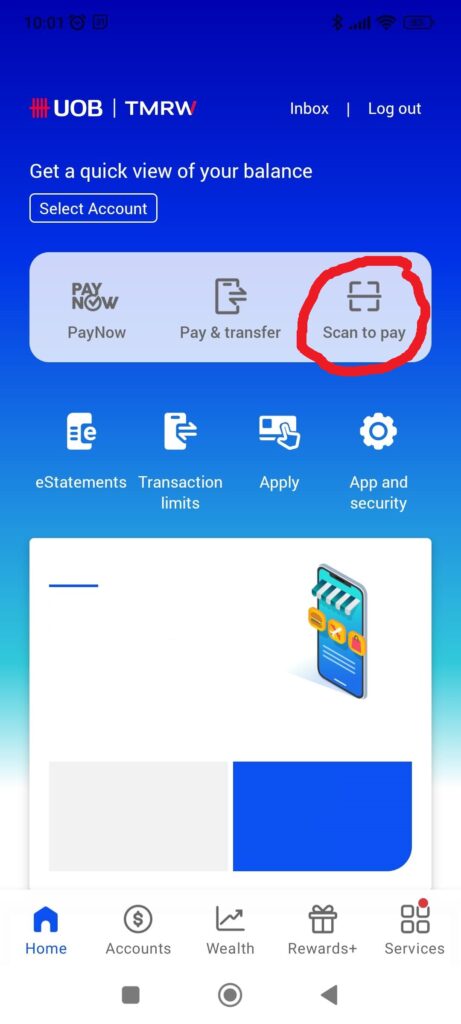
In the app, choose “Scan to pay”. A camera window will appear.
STEP 2: Scan the QR code below

STEP 3: Input reference no. and amount
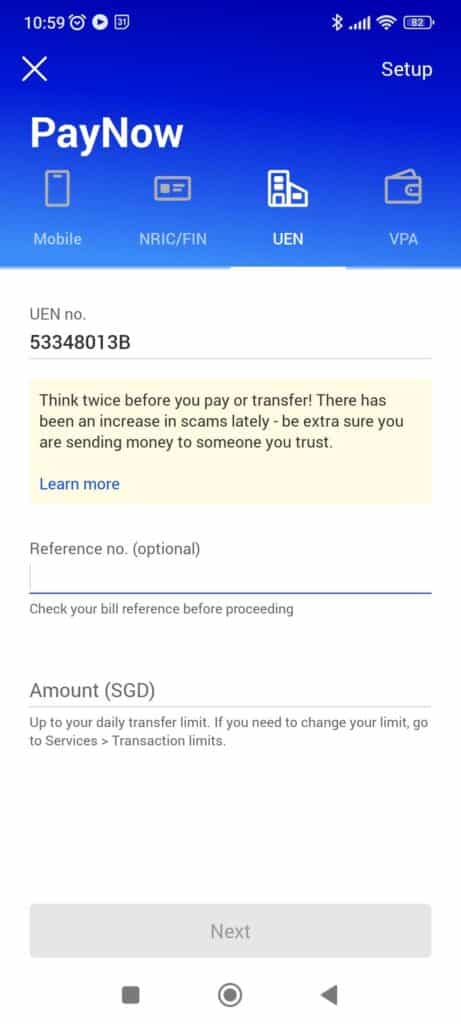
Under “Reference no.”, input the order number when you completed your purchase. We also sent the order details to your email.
Under “Amount”, input the amount you wish to pay. This is the amount for your order.
Tap “NEXT” to continue your payment.
How to pay with PayNow to a UEN (company number)
STEP 1: Login to your preferred Singapore banking mobile app
In this example, we are using UOB TMRW.
In the app, choose “PayNow”.
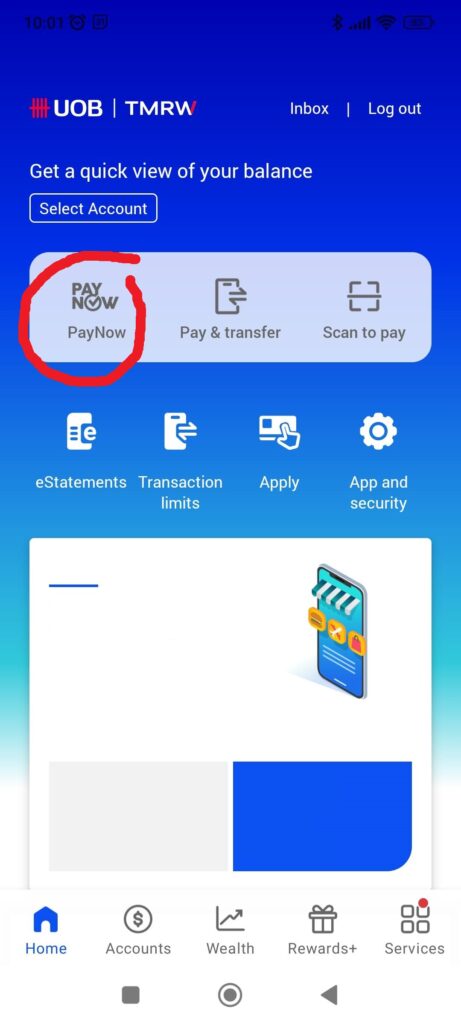
STEP 2: Choose UEN
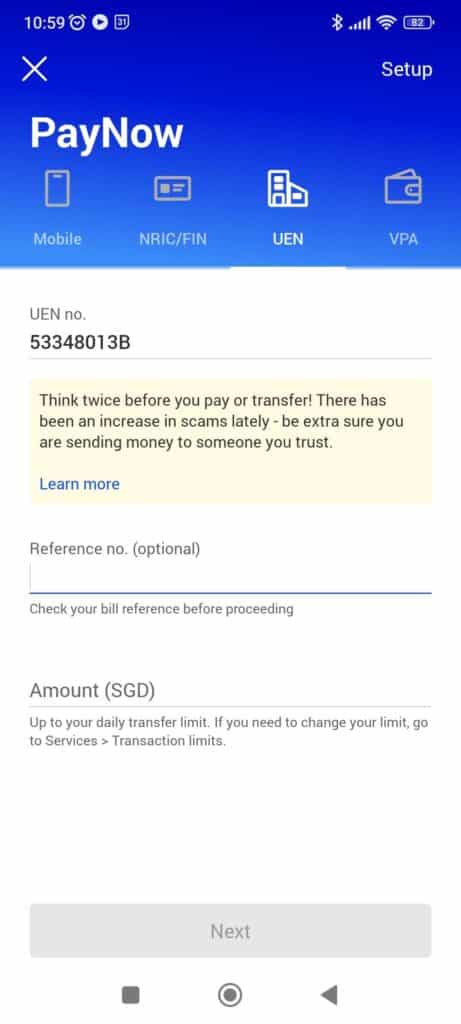
Under UEN no., input 53348013B. This is the company registration of BEECO, operator of skinshare.sg
Under “Reference no.”, input the order number when you completed your purchase. We also sent the order details to your email.
Under “Amount”, input the amount you wish to pay. This is the amount for your order.
Tap “NEXT” to continue
NOTE: Instead of UEN, you can also pay to mobile number 98753185 (TEH BEE LIAN). The “Reference No.” will change to “Comments”. Just input the order number into “Comments” and continue as usual.
STEP 3: Check and confirm the payment
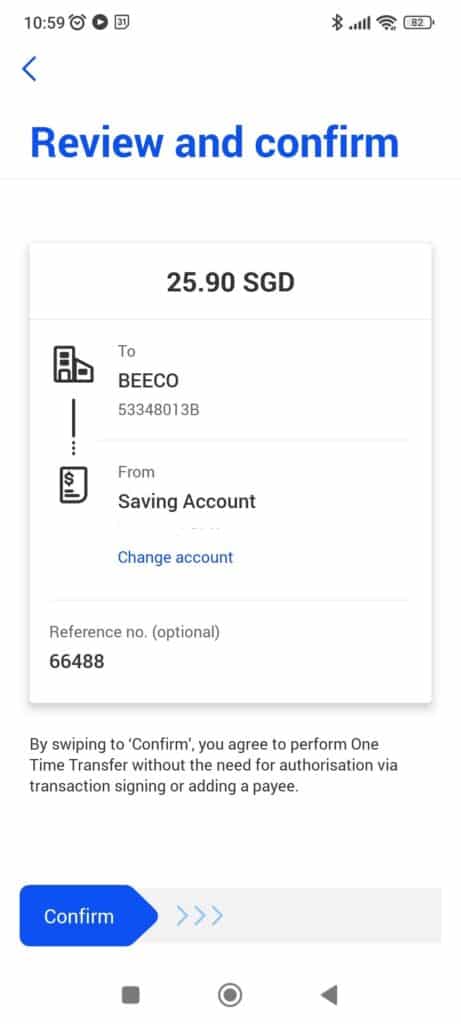
That’s it! Your order will be shipped out when we confirm your payment was successful.